ip
Tsundere User Guide

Watched too much anime but still can’t get enough of your favourite tsundere waifu?
Look no further! Your friendly (or not) Tsundere chatbot assistant is here as your personal task manager!
Setting Up 🛠️
All you need to do is,
- Ensure you have Java
11installed in your computer. How to check - Download the latest
tsundere.jarrelease file from here. - Copy the downloaded file to the folder you want to use as the home folder for your Tsundere Task Assistant.
- Double click the
tsundere.jarfile. Alternatively, for users with command line experience, open up your favourite terminal and navigate to the directory usingcdand type the commandjava -jar tsundere.jar.
Now the GUI would have popped up and you can start managing your tasks!
Adding Tasks ➕
There are three types of tasks which can you add: ToDos, Events and Deadlines.
Format:
todo [task]event [task], from [ ], to [ ]deadline [task], by [YYYY-MM-DD]
💡 Things to note:
- Omit the square brackets
[]when entering the commands - Adding events currently supports any input for the
fromandtofields - Adding deadlines currently supports only the data format
YYYY-MM-DD
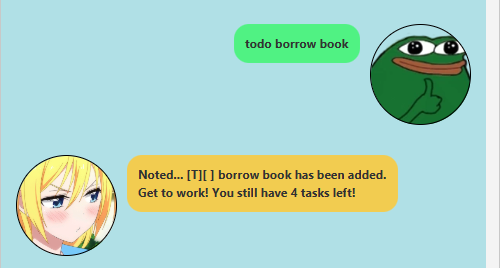
A confirmation response will be seen once a task has been successfully added with the notation T, E and D denoting ToDos, Events and Deadlines respectively.
Listing Tasks 📃
You can list all recorded tasks.
Format:
list
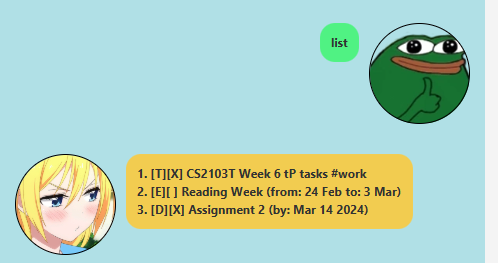
Deleting Tasks ➖
You can delete tasks based on their index or task number.
Format:
delete [task number]
💡 Things to note:
- Omit the square brackets
[]when entering the commands - Inputting invalid task numbers will prompt you with the proper command format
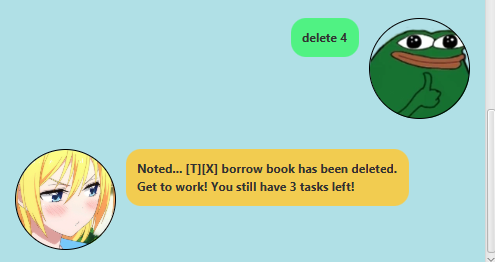
A confirmation response will be seen once a task has been successfully deleted.
Additional Features ✅🏷️🔍
- Marking and Unmarking tasks
- Tagging and Untagging tasks
- Finding tasks by keyword
Format:
mark [task number]unmark [task number]tag [task number] [tag name]untag [task number] [tag name]find [keyword]
💡 Things to note:
- Omit the square brackets
[]when entering the commands - Inputting invalid task numbers will prompt you with the proper command format
- You can tag each task with a maximum of 3 unique tags
- The find command is currently case-sensitive
- Tasks are unmarked by default denoted with
[ ]while marked tasks are denoted with[X] - Tagged tasks have their tags appended after their description. Eg.
...borrow book #fun...


Getting help 🆘
If you can’t be bothered to read the rest of the User Guide or if you need help while using the program. help displays all the available commands.
Format:
help

Exiting program and Saving data 💾
Format:
bye
Typing bye exits the program and automatically saves the current session data into a data.txt file. A new data.txt will be created if one doesn’t exist already.
FAQ ❓🙋♂️
Q: Can I edit the data file directly or transfer it to another device?
A: Data storage is done by converting each task and their details to strings and parsing them when loading it for a new session. As such, invalid changes to the data.txt file could cause problems and it is not recommended to directly edit the file.
To transfer data to another device, just copy the data.txt file to the data directory of the tsundere.jar file.
Acknowledgements for images
- Image 1: Source url
- Image 2: Source url
- Image 3: LaVanessaL, Source url